Ethos Plugin for Figma: Enhance Design Consistency

According to a 2024 InVision report, 83% of design teams cite brand consistency as their biggest challenge when scaling across multiple platforms and collaborators. As teams scale and projects span regions, clients, and campaigns, things can start to slip. Fonts go off-brand. Colours get tweaked. Logos end up stretched or replaced. And suddenly, that once crisp visual identity starts looking a little... off-track.
Keeping designs consistent across a growing team isn’t just about creativity; it’s a process problem. Designers juggle platforms, dig through shared folders for assets, cross-check guidelines, and wait on approvals. It eats up time and drains momentum, and in the long run, it just doesn’t scale.
We've seen how the same design headaches repeat themselves; teams tackling too much, things slipping through the cracks. That’s why the Ethos Figma plugin exists. Not to impress, just to make the whole design process feel less scattered and more under control.
This blog explores why design work starts to drift, where the plugin slots into your everyday Figma routine, which features pull their weight, and how teams can design cleanly without constantly backtracking.
What Is the Ethos Plugin for Figma?
Design teams don’t have time to pause every five minutes to check a brand doc or hunt down the right logo. That’s where the Ethos Figma plugin comes in. It brings everything you need: updated assets, brand rules, and approved visuals, straight into your Figma space. No tab-hopping, no guesswork. Just smooth, on-point designing.
Stuff starts slipping when design teams spread out; different time zones, projects, people doing their own thing. One version turns into five, and suddenly the brand doesn’t look like itself anymore. The Ethos Figma plugin cuts through that. It’s not just another tool; it’s like a built-in safety net. Everything’s where it should be, right inside Figma. So everyone’s designing with the same playbook, without even thinking about it.

Here’s how the plugin pulls its weight, cutting the clutter and helping your designs stay solid from the jump.
- Live Access to Brand Assets
Why waste time hunting down the right logo or hex code? With the Ethos plugin, everything you need, fonts, colors, icons, you name it, is already waiting for you in Figma. Synced. Updated. No extra clicks.
Everyone taps the same live library, whether they’re two desks over or on another continent. Change a color in Ethos, and it shows up in Figma before you even switch tabs. No more version ping-pong; just quicker hand-offs and work that ships on time.
- Embedded Brand Rules (Where You Work)
Static PDF brand guidelines belong to the past. No more guessing what’s on-brand! The Ethos Figma plugin drops the rules right into your design space, where they’re useful. Whether it’s minimum logo size, acceptable color pairings, or spacing rules, the plugin gently prompts designers with in-context guidance as they work.
This reduces back-and-forth with brand managers and prevents common design errors from happening in the first place. By embedding brand knowledge into the design environment itself, creative teams stay on track without ever breaking their flow.
- Guideline-Safe Design Elements
With the plugin, every icon, shape, and style you use is already vetted and good to go. Confusing fonts? Gone. Random colour codes or warped logos? Not happening. Whether you're designing a slick product mockup or a bold event poster, you're automatically pulling from assets that meet brand standards every single time.
Since everything’s synced straight from the live brand system in Ethos, you’re always working with the latest version, no matter where you or your team are. Even when you're collaborating across offices, time zones, or entire agencies, there's zero risk of using outdated assets.
- One-Click Insertion & Smart Libraries
Adding brand visuals shouldn’t feel like solving a Rubik's cube. With the Ethos plugin, it’s literally one click. No digging through folders, no re-downloading files, no dragging things around like it’s 2010. Just drop the right assets straight into your design and it's already done; fast, clean, and hassle-free.
Smart libraries stay in sync with every brand update, so the moment something changes, new logo, updated font, tweaked colour, it’s reflected automatically. Old assets quietly step aside when new ones go live. No mess, no mix-ups. Just a smooth workflow that keeps dismissed visuals out of your final designs.
- Onboarding Without Bottlenecks
Every new designer runs into the same wall, figuring out how to keep things on-brand without killing momentum. That’s where the Ethos plugin flips the script. Instead of sitting through boring training sessions or digging through clunky docs, new team members learn by doing.
As they design, the plugin actively reinforces brand guidelines, offering real-time prompts and ready-to-use assets. Therefore, even freelancers or remote team members can confidently contribute to the brand from day one, with minimal oversight and zero micromanagement.
Who Benefits Most from This Integration?
The Ethos Figma plugin isn’t just another shiny add-on; it’s the magic wand for design crews who live life in fast-forward. When deadlines are brutal and brand guides keep evolving, this plugin plugs straight into your flow and keeps everything laser-aligned. Here’s who’ll feel the biggest upgrade.
- Agencies Handling Multiple Brands
Your studio’s Slack is popping, clients are stacking, and brand kits are piling up. One minute you’re in pastel paradise, the next you’re back to bold neons. With the plugin, every logo, swatch, and type style is docked in one live library, so swapping projects is as easy as changing tabs. No more “Which purple is this?” headaches, no frantic client emails, just drafts that hit brand targets from the very first draft.
- Large Teams Managing Complex Design Systems
When a team grows big, so do the layers of decision-making and coordination. Things can get tough, files go rogue, versions clash, and brand vibes get lost in translation. That’s where the plugin takes charge. It keeps everyone, from marketing to design to product, on the same visual wavelength, right inside Figma. It’s like having one shared map for the whole crew, making it way easier to hit the mark together. All designs speak the same language. Skips the repetitive grunt work!
- Freelancers and Remote Designers
Solo doesn’t mean soloing without a map. Just because you’re working from your bedroom or a café doesn’t mean you should feel left out. The plugin beams the latest brand assets right into your canvas, so you’re never guessing if that hex code is still valid. You ship work that feels fully in-house, no hand-holding, no endless feedback loops. Clients get pixel-perfect files on the first pass, and you get paid faster. Win-win.
Wrap Up Note
In the design sphere, speed is everything, but not at the cost of brand integrity. As design cycles get shorter and expectations higher, the margin for error keeps shrinking. That’s why tools that quietly enforce brand discipline without slowing teams down aren’t just helpful, they’re transformative.
The Ethos Figma plugin is part of that evolution. It doesn’t preach or interrupt; it simply builds brand trust with every file you ship. No second-guessing. No Slack pings!
If your design system still relies on scattered files and memory, it’s time to rethink how your team works. Try the Ethos Figma plugin and experience design consistency that scales, without friction, without compromise.

How Ethos' Brand AI Auto Writer Helps Teams Create On-Brand Content Automatically

11 Brand Guidelines Examples That Every Growing Brand Should Study
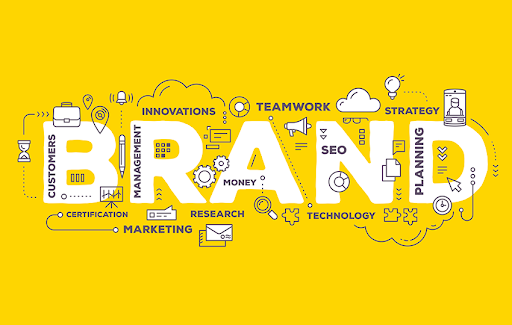

.svg)








